Share the post "“Buy Me a Pie!” for Android Presents New Advanced Sharing!"
Oh, how good it feels to announce great news – “Buy Me a Pie! Grocery List Pro” grocery shopping list app for Android allows sharing lists between accounts now! And by the way – there are more lists in the app now!
- Some time ago we introduced this feature for our iOS app, and now it is available for Android users as well – the possibility to share separate shopping lists between different accounts. Here is how you can do it: open the list you want to share, tap its title, select “Share list”, proceed to your contacts, add or select the ones you’d like to share this list with, and then tap the check in the upper right corner. People you’ve selected get emails with the invitations to the list, and as soon as they accept these invitations the list gets available to them – either in their copies of the app or on buymeapie.com if they don’t have the app. And this small icon next to the list title in the app means that the list is shared:
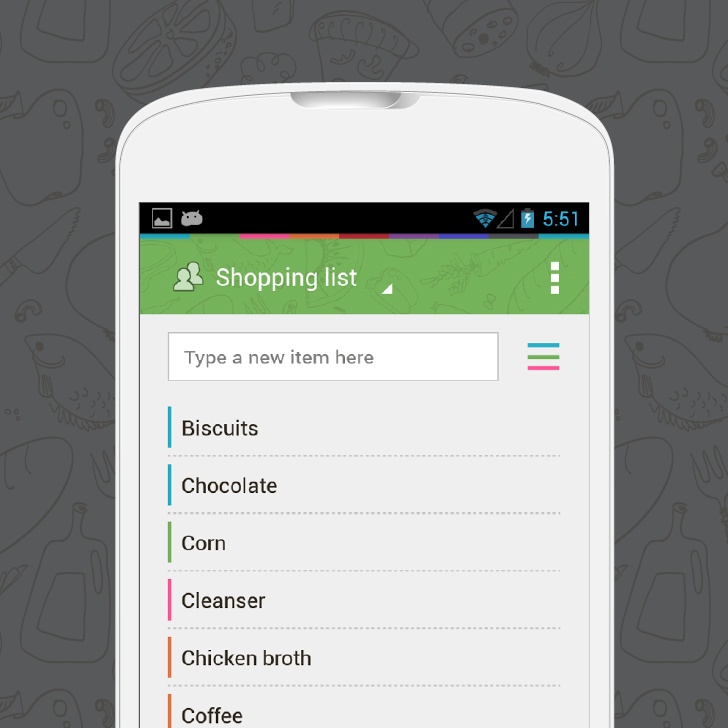
- The old way of sharing the entire account with all the lists in it also stays available
- If you can share a list or two, it means you can keep another list or two private. The lists, that you have not shared to anyone, are available only to you – provided that you are the only one who has access to your account, of course.
- We’ve increased the maximal number of lists up to 20 (the previous limit was 8).
If you already have “Buy Me a Pie! Pro” for Android, your app has most probably got upgraded automatically and you can try these cool features right now. If your device does not download upgrades automatically – you’re welcome to update the app manually.
And if you have smartphone of tablet on Android but still don’t have “Buy Me a Pie! Pro” on it, .
Share the post "“Buy Me a Pie!” for Android Presents New Advanced Sharing!"
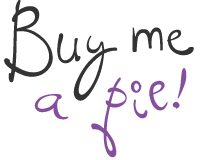







 EN
EN  RU
RU